Electronic Public Procurement System (EKR)
The Electronic Public Procurement System in Hungary is the central public procurement register and the IT-system supporting the electronic conduct of public procurement procedures operated by the Minister responsible for public procurement.
Website: ekr.gov.hu
In the EKR, all procedural acts can be accurately documented; all public procurement documents related to a given procedure are directly accessible from one place, thereby helping to monitor domestic public procurement, which can also measure the impact of market changes and legislative changes on public procurement procedures.
The system must (recommended to) be running on one of the following browsers in order for all features to work smoothly:
- Internet Explorer 9 or a later version
- Firefox 32 or a later version
- Google Chrome 57 or a later version
In accordance with the stipulations of Section 40 (1) of the Kbt. during the public procurement process, communication is, as a rule, takes place via the EKR. This means that the Contracting Entity dispatches any and all information and documents via the EKR (i.e. no direct email and / or fax is sent) and all documents (including, but not limited to: tender, supplementary information, preliminary dispute resolution request, deficiency completion, communication, price justification, correction of calculation error, etc.) shall be submitted to the Contracting Authority via the EKR system.
First steps in using the Electronic Public Procurement System (registration, establishing an organisation, rights administration)
The use of the Electronic Public Procurement System requires registration, first as a natural person, and then the registered natural person can create an organisation in the system.
After the organisation is created, additional registered users (natural persons) can join the organisation and, as a separate step, they can (or must) be granted access to certain functions of the system.
Our support material for registering in the ECR system, setting up the organisation and allocating the rights in Hungarian and English can be downloaded from here.
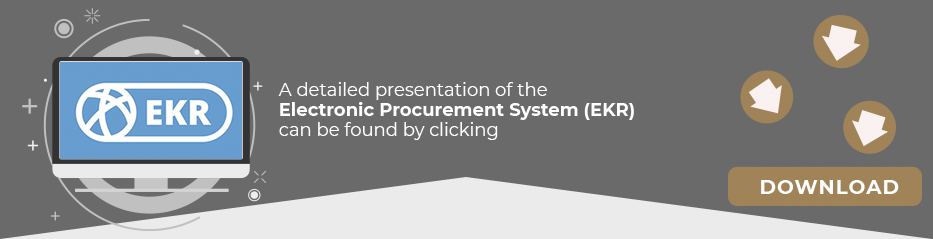
Selection of the public procurement procedure
If the user is entitled to tender on behalf of the economic operator to which he / she is assigned, then by logging in to the EKR, the user is going to be able to view all pending public procurement procedures in the system by clicking the "Launched procedures" button on the homepage. The procedure the user wishes to tender for can be selected by using the filter at the top of the page. The list of results can be narrowed by the name of the Contracting Authority, the subject of the contract, the type of procedure and the deadline for submission of tenders. It is also possible to set the current stage of the procedure.
By default, the interface displays the latest procedures at the top of the list of results. This sorting can be turned on and off by checking and unchecking the "Descending order of the latest procedures" checkbox.
Once the public procurement procedure concerning which the user intends to indicate his / her interest, or the one he / she intends to tender for, the word Details at the end of the line has to be clicked. This interface can be used to view the available public information about a particular procedure or – if the procedure is open or the user has been invited by the contracting authority – interest concerning the specific procedure can be indicated by clicking the button at the top of the page.
Indicating interest does not mean mandatory tendering, but users retroactively receive all process information to their registered email addresses.
Interested economic operators who do not submit an application to participate or tender are not going to receive notifications of the non-public details of the procedure from the date the opening of tenders commences.
The tenders (applications) submitted via the EKR system basically consist of two types of "documents":
- completed forms
- if the contracting authority has provided a form for any declaration to be submitted, it is compulsory to fill in the form related to that declaration!
- these forms are not going to be signed, in this case the stipulations of Article 41/A (4) of the Kbt. shall apply, according to which: „ For the purposes of the electronic declarations submitted via the EKR, the contracting authority or – in the case of an economic operator who has submitted a tender in the system – the person who has access and the required administrative rights to make declarations on behalf of the contracting authority or the economic operator in the EKR shall be deemed to be the representative of the economic operator. On the basis of this presumption, the electronic form completed in the EKR shall be considered as the original declaration of the contracting authority or the economic operator.”
- if the contracting authority has provided a form for any declaration to be submitted, it is compulsory to fill in the form related to that declaration!
- declarations and documents submitted as electronic attachments
- these documents shall be simple electronic copies of the paper-based documents
- the maximum size of files containing documents to be submitted as an electronic attachment shall be 25 MB per file
- in the context of these documents, the Contracting Authority is entitled to determine the expected file format of each document and other requirements for the documents to be submitted.
The EKR shall send an automatic electronic confirmation of the receipt of the electronically submitted tender without delay. The time of receipt of the electronic document is the time indicated in the automatic confirmation.
The EKR is going to start opening tenders received by the deadline for submission of tenders two hours after the closing date for the submission of tenders.
In case of technical problems related to the use of the EKR (malfunctions, disruptions, IT problems), please contact NEKSZT Ltd. (1066 Budapest, Mozsár utca 16.), operating the EKR at the following contact details:
Customer service telephone number: +36-1-465-8899 (From Monday to Friday 8:00-16:00)
Customer service e-mail address: support@nekszt.hu
Fault reporting: ugyfelszolgalat@nekszt.hu
